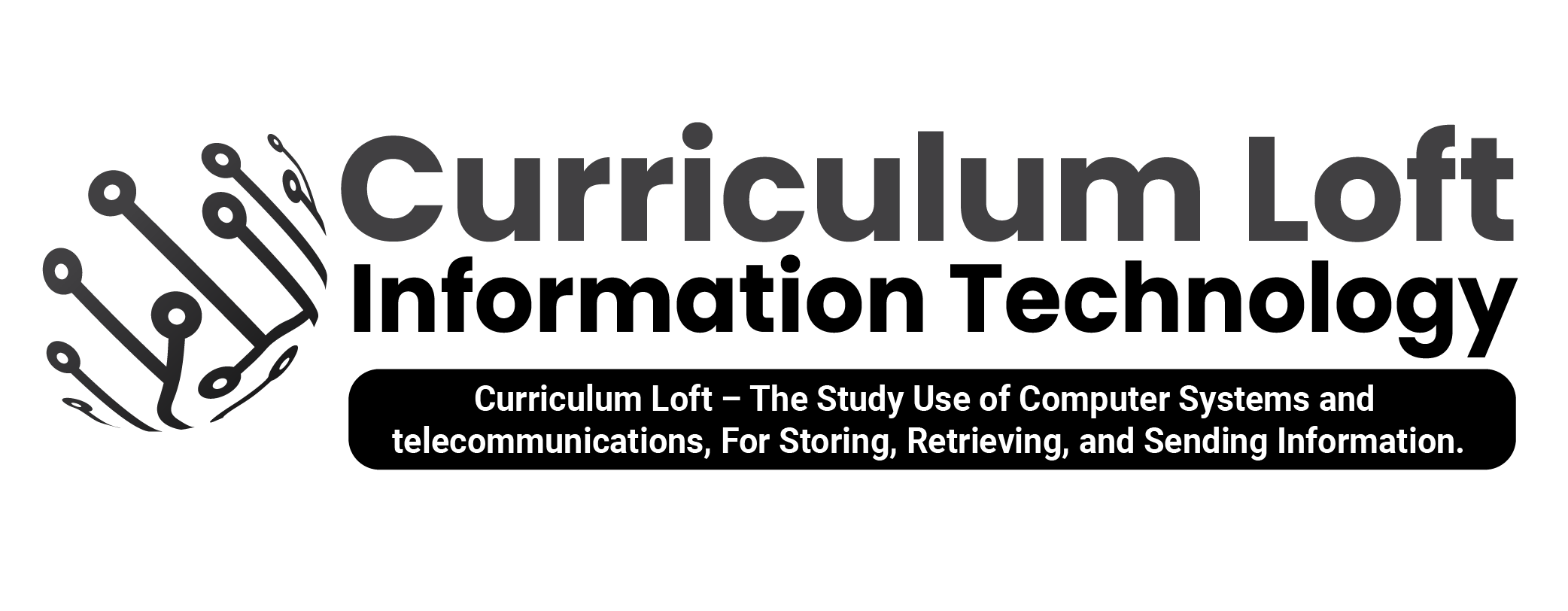Technical support is a service provided to a company or a user. This service provides guidance and advice on how to use a particular product or service. It is generally provided over the phone, but can also be done online.
Swarming support
Swarming support is a customer service process which enables agents to access expert knowledge faster. This method also provides an opportunity for on-the-job training, which helps improve retention of first-line support employees.
In a swarm, each agent is part of a team and works together to resolve tickets. The team can consist of specialists or front-line support agents. They watch for incoming conversations in the inbox and answer according to their skill level.
Swarming support can help reduce resolution time for critical incidents. Unlike escalation-based support, swarming is built on simultaneous collaboration between team members. It is based on a philosophy that conversation between support areas should replace siloed teams.
Tiered technical support
Tiered technical support for IT support is a model that uses different levels of technical expertise to resolve different customer issues. This helps companies better allocate resources and ensure that each team member is able to perform his or her assigned tasks without getting bogged down by common issues.
Generally, a tiered model is composed of three tiers: Tier 1, Tier 2, and Tier 3. Each tier represents a specific level of expertise. The tiers are usually based on the complexity of the issue.
Tier 3 represents the highest level of the hierarchy. It consists of a team of engineers, developers, and other experts who are able to handle the most complex technical problems. Those on this team are also known as subject matter experts.
Ticket backlog
The Ticket Backlog is a measure of how well your customer service is performing. This can be a useful measurement because it can show you which areas of your support department are falling behind. You may not be able to prevent a backlog, but you can take steps to minimize the number of tickets in your queue.
The Ticket Backlog has become a major competitive differentiator in the field of customer service. It is also a crucial indicator for companies that want to understand what their customers are looking for.
A ticket backlog is often measured by the percentage of tickets that remain unanswered at the end of the month. However, there are other metrics that can provide a better picture of what your support team is dealing with.
Session sharing
The session sharing feature in Citrix Presentation Server (PSS) allows multiple users to share and control one or more sessions. This is often used by IT support teams to help solve technical problems.
Session sharing is usually enabled by default. It can be disabled for security reasons. For example, you can turn off session sharing for managed applications. Alternatively, you can disable the feature for all applications.
As well as being a practical way to fix your PC, remote support software also allows you to transfer files to other computers. If you are a professional, it is a good idea to get this service, especially if you need to transfer large files or images.
Remote access
Remote access for IT support is an increasingly important part of the day-to-day work of support teams. It can help to resolve customer issues and improve employee experience.
With remote access, employees can work with their colleagues from anywhere in the world, collaborating on projects. Some companies operate without offices, relying on remote access software.
Companies can also use remote access to communicate with vendors, contractors, and individuals. Using a virtual private network (VPN), a user can access company systems securely. VPNs are especially beneficial for employees working from branch offices. They are less secure than cellular internet, but still offer a reliable connection.
Remote support can be helpful for customers who need immediate assistance. For example, if a device is acting up, a technician can fix the problem remotely.
Password management
Passwords are a crucial player in the world of data security. Without good password management, organizations can be vulnerable to security breaches. To protect against these attacks, businesses should consider an enterprise-level password manager.
PAM solutions are available on-premise or in the cloud. They can automate password discovery, account provisioning, and auditing. Additionally, they can be integrated with other critical IT systems, including SIEM. This helps simplify and improve the security of IT operations. In addition, PAM solutions integrate with a variety of operating systems, including Windows, Linux, and macOS.
Using a password manager is a convenient way to secure your identity. However, choosing the right password management solution depends on the type of use case.